Prompt engineering
Use our prompt improver to optimize your prompts
Our prompt improver is compatible with all Claude models, including those with extended thinking capabilities. For prompting tips specific to extended thinking models, see here.
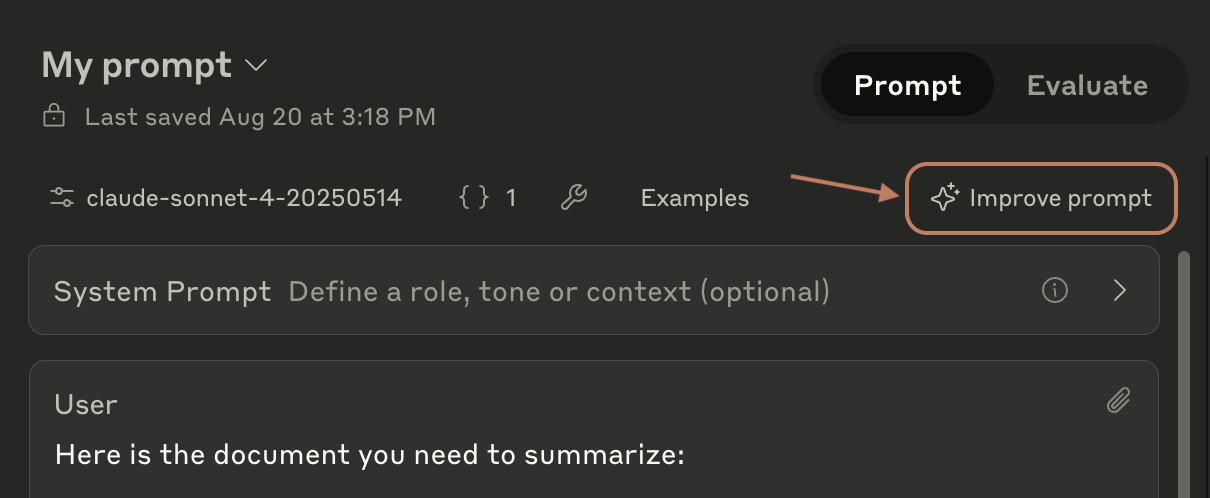
Before you begin
You’ll need:- A prompt template to improve
- Feedback on current issues with Claude’s outputs (optional but recommended)
- Example inputs and ideal outputs (optional but recommended)
How the prompt improver works
The prompt improver enhances your prompts in 4 steps:- Example identification: Locates and extracts examples from your prompt template
- Initial draft: Creates a structured template with clear sections and XML tags
- Chain of thought refinement: Adds and refines detailed reasoning instructions
- Example enhancement: Updates examples to demonstrate the new reasoning process
What you get
The prompt improver generates templates with:- Detailed chain-of-thought instructions that guide Claude’s reasoning process and typically improve its performance
- Clear organization using XML tags to separate different components
- Standardized example formatting that demonstrates step-by-step reasoning from input to output
- Strategic prefills that guide Claude’s initial responses
While examples appear separately in the Workbench UI, they’re included at the start of the first user message in the actual API call. View the raw format by clicking ”</> Get Code” or insert examples as raw text via the Examples box.
How to use the prompt improver
- Submit your prompt template
- Add any feedback about issues with Claude’s current outputs (e.g., “summaries are too basic for expert audiences”)
- Include example inputs and ideal outputs
- Review the improved prompt
Generate test examples
Don’t have examples yet? Use our Test Case Generator to:- Generate sample inputs
- Get Claude’s responses
- Edit the responses to match your ideal outputs
- Add the polished examples to your prompt
When to use the prompt improver
The prompt improver works best for:- Complex tasks requiring detailed reasoning
- Situations where accuracy is more important than speed
- Problems where Claude’s current outputs need significant improvement
For latency or cost-sensitive applications, consider using simpler prompts. The prompt improver creates templates that produce longer, more thorough, but slower responses.
Example improvement
Here’s how the prompt improver enhances a basic classification prompt:Original prompt
Original prompt
Improved prompt
Improved prompt
- Adds clear step-by-step reasoning instructions
- Uses XML tags to organize content
- Provides explicit output formatting requirements
- Guides Claude through the analysis process
Troubleshooting
Common issues and solutions:- Examples not appearing in output: Check that examples are properly formatted with XML tags and appear at the start of the first user message
- Chain of thought too verbose: Add specific instructions about desired output length and level of detail
- Reasoning steps don’t match your needs: Modify the steps section to match your specific use case